videoをpeerに送る例と同じ
-- js/main.js
(start)
const stream
= await navigator.mediaDevices.getUserMedia({audio: true, video: true});
// audio, video オプションなし
localVideo.srcObject = stream;
localStream = stream;
(call)
// localPeer, remotePeerとコールバック関数指定
// ontrack でremoteVideo.srcObject = e.streams[0];
localStream.getTracks().forEach(track => pc1.addTrack(track, localStream));
const offer = await pc1.createOffer(offerOptions);
// offerとanswerを直接書き込み
(hangup)
pc1.close();
pc2.close();
pc1 = null;
pc2 = null; // nullにする必要あるか? (念押し)
offer, answerに同じbrowserのtab間での通信 (Broadcast Channel API) を利用。 2つのtabで同時に動かして、それぞれStart。2つのtabでビデオが キャプチャできるらしいのが不思議、どちらの音声を聞いているのかわからん。
-- js/main.js async
通信
const signaling = new BroadcastChannel('webrtc'); // 名前は任意
(event handler)
signaling.onmessage
if (!localStream) return; // not ready (受信だけはだめにしてある)
switch (e.data.type)
offer, // offer受信処理
answer, // ansewer受信処理
candidate, // candidate受信処理
ready, -- if (pc) return; makeCall();
// 自分のPeerがまだなければ
bye, default // 自由に
(start button)
getUserMedia(); signaling.postMessage{{type: 'ready'}};
(makeCall())
(createPeerConnection)
pc = new RTCPeerConnection();
pc.onicecandidate = e => {
const message = {type: 'candidate', candidate: null};
if (e.candidate) {
message.candidate = e.candidate.candidate;
message.sdpMid = e.candidate.sdpMid;
message.sdpMLineIndex = e.candidate.sdpMLineIndex;
// 要確認 (sdpMid, sdpMLineIndexは不要かも)
}
signaling.postMessage(message);
pc.ontrack = remoteVideo.srcObject = e.stream[0];
localStream.getTracks().forEach でpc.addTrack(track, localStream);
// 双方送信
}
offer = await.pc.createOffer()
signaling.postMessage({type: 'offer', sdp: offer.sdp}); // offer送信
setLocalDescription(offer); // localDescriptionに設定
(handleOffer)
const pc = createPeerConnection(); // pcが抜けている (bug?)
pc.setRemoteDescription(offer)
pc.createAnswer();
signaling.postMessage({type: 'answer', sdp: answer.sdp});
pc.setLocalDescription(answer);
(handleAnswer)
pc.setRemoteDescription(answer);
(handleCandidate)
pc.addIcecandedate(candidate); or null set ("" で終りが正しい?)
複雑そう。両方がofferを送る可能性がある場合に使う。 onnegotiationneededが発火
-- js/main.js (import peer.js)
メッセージはiframeをtargetとしてtarget.postMessage()
受信はwindow.onmessage =
オーディオencoding変更、ビットレートなど表示
-- index.html
select "opus", "ISAC", "G722", "PCMU", "red" // opusがベスト
// 描画は ../../../js/third_party/graph.js
-- js/main.js
const codecPreferences = document.querySelector('#codecPreferences');
const supportsSetCodecPreferences = window.RTCRtpTransceiver &&
'setCodecPreferences' in window.RTCRtpTransceiver.prototype;
if (supportsSetCodecPreferences) {
codecSelector.style.display = 'none';
const {codecs} = RTCRtpSender.getCapabilities('audio');
codecs.forEach(codec => {
if (['audio/CN', 'audio/telephone-event'].includes(codec.mimeType)) {
return;
}
const option = document.createElement('option');
option.value = (codec.mimeType + ' ' + codec.clockRate + ' ' +
(codec.sdpFmtpLine || '')).trim();
option.innerText = option.value;
codecPreferences.appendChild(option);
});
// negotiationは直接代入
(call())
new RTCPeerConnecition()
getUserMedia()
gotStream() -- addTrack()
if (supportsSetCodecPreferences)
// SDPの直接書き換え setPtime() は使えるかも
// 統計情報取得
const sender = pc1.getSenders()[0];
if (!sender) {
return;
}
sender.getStats().then(res => {
res.forEach(report => {
動かしながらビットレートを変更 (video only)
-- index.html
select 75, 125, 250, ... unlimited (kbps)
-- js/main.js
navigator.mediaDevices.getUserMedia({video: true})
bandwidthSelector.onchange = // UIイベント
// browserチェック
// "setParameters' in RTCPRtpSender.prototype
const sender = pc1.getSenders()[0];
const parameters = sender.getParameters();
'unlimited'ならdelete parameters.encodings[0].maxBitrate;
parameters.encodings[0].maxBitrate = bandwidth * 1000;
sender.setParameters(parameters)
// setParameters() がだめなら
offer = pc1.createOffer()
pc1.setLocalDescription()
pc1.remoteDescription.sdp の書き換え
pc1.setRemoteDescriotion(書き換えたsdpを含むdesc)
対象はビデオ、Firefoxはdefaultのみ codec is undefined main.js 216。 Chromeはstart後多数の選択肢。ConsoleにSDPパラメータが表示される。
-- js/main.js
// Firefoxはunsupported
const supportsSetCodecPreferences = window.RTCRtpTransceiver &&
'setCodecPreferences' in window.RTCRtpTransceiver.prototype;
// 一覧
if (supportsSetCodecPreferences) {
const {codecs} = RTCRtpSender.getCapabilities('video');
codecs.forEach(codec => {
if (['video/red', 'video/ulpfec', 'video/rtx'].includes(codec.mimeType)) {
return;
}
... appendChild(option) まで
// Error箇所 codecIdの読み取り
const stats = await pc1.getStats();
stats.forEach(stat => {
if (!(stat.type === 'outbound-rtp' && stat.kind === 'video')) {
return;
}
const codec = stats.get(stat.codecId);
// codec = stats.codec?
途中でビデオON (重要かも)
-- js/main.js async
(start)
navigator.mediaDevices.getUserMedia({audio: true, video: false })
gotStream() -- localVideo.srcObject = stream;
(call) -- 通常処理
(upgrad) -- ビデオON
navigator.mediaDevices.getUserMedia({video: true})
(stream => {
const videoTracks = stream.getVideoTracks();
localStream.addTrack(videoTracks[0]);
localVideo.srcObject = null;
localVideo.srcObject = localStream;
pc1.addTrack(videoTracks[0], localStream);
// 再negotiation
pc1.createOffer()
pc1.setLocalDescription(offer)
pc2.setRemoteDescription(pc1.localDescription) // offerでよい?
answer = pc2.createAnswer();
pc2.setLocalDescription(answer);
pc1.setRemoteDescription (pc2.localDescription) // answer?
pc1Local から pc1Remote, pc2Localからpc2Remoteにstream。 1対1が2ペア (メッシュじゃない)
-- js/main.js
pc1Local -- addTrack(), createOffer(),
setLocalDescription, pc1Remote.setRemoteDesc
pc1Remote -- createAnswer()
ontrack = gotRemoteStream1 video1.srcObject = e.stream[0]
pc2Local -- addTrack(), createOffer(),
setLocalDesc, pc2Remote.setRemoteDesc
pc2Remote -- createAnswer()
ontrack = gotRemoteStream2 -- video2.srcObject = e.stream[1]
これだけ
const pipes[];
pipes.push(new VideoPipe(localStream, gotremoteStream));
OfferとAnswerのSDPを表示しつつ変更 (詳細学習用)
offer, answerが普通、UX向上のためのpranswer。 Firefoxにはないかもしれないが、adapterが出すエラーなのでadapter なしならOKかも。
offer = pc1.createOffer()
pc1.setLocalDescription(offer)
pc2.setRemoteDescription(offer);
answer pc2.createAnswer()
// answer (desc) を書き換え
desc.sdp = desc.sdp.replace(/a=recvonly/g, 'a=inactive');
desc.type = 'pranswer';
pc2.setLocalDescription(desc)
pc1.setRemoteDescription(desc)
(accept) // final answer
answer = pc2.createAnswer()
// answer (desc) を書き換え(もとに戻す)
desc.sdp = desc.sdp.replace(/a=inactive/g, 'a=recvonly');
desc.type = 'answer';
pc2.setLocalDescription(desc)
pc1.setRemoteDescription(desc)
getUserMediaで指定するビデオのフレームレート、サイズ。 Get mediaの前に設定。FirefoxではframeRateに小さい値を指定できないかも。 SenderのmaxBitrateを使ったほうがよさそう。
-- 例
sender = pc.addTrack();
var encoding = { maxBitrate: 60000, maxFramerate: 5, scaleResolutionDownBy: 2 }
sender.setParameters({ encodings: [encoding] });
RTCPeerConnection.getStats() を使う
表示が詳しいだけ
Firefoxはだめ (requestVideoAnimationCallback is not supported in your browser. ) 詳しい統計。requestVideoFrameCallback() で遅れを減らせるらしい。
SDPの詳細がわかる。offer.sdpはテキストなので、そのまま表示できる。
outputTextarea.value = offer.sdp;
ダイヤルトーン。目的は電話回線のコール? Firefoxでは音がでない。 alertはなし、原因不明。
(ontrack) gotRemoveStream()
pc1.getSenders();
find audioSender
audioSender.dtmf -- なければalert
audioSender.ontonechange = dtmfOnToneChange;
(dtfmOnToneChange)
sendTones(tones) {
if (dtmfSender && dtmfSender.canInsertDTMF) {
const duration = durationInput.value;
const gap = gapInput.value;
dtmfSender.insertDTMF(tones, duration, gap);
}
RTCPeerConnectionのpropertyを表示するだけ signalingState connectionState iceConnectionState 他に、peerIdentityが有用?
これはじっくり読んで試す必要がある。 mic/cameraの使用許可を与えないと無意味な表示になるようだ。 defaultのstun:stun.l.google.com:19302 が機能しているかも。 使用中のグローバルIPアドレスが表示される。
表示例
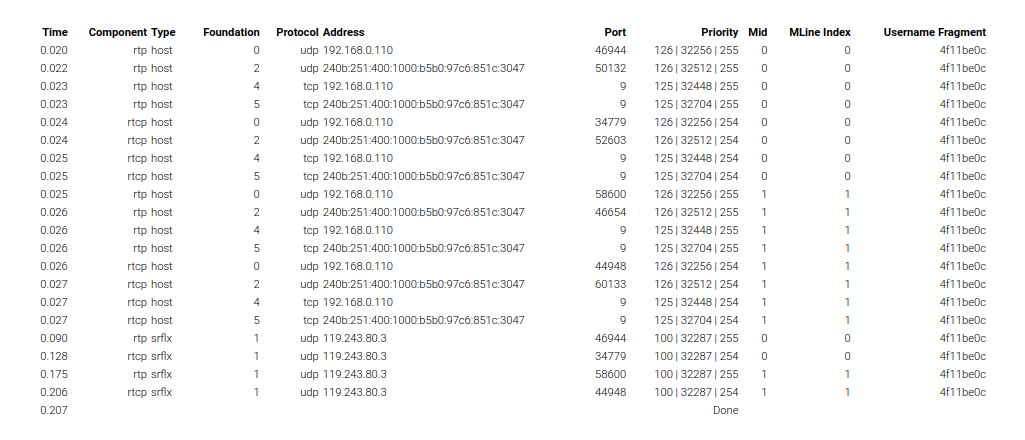
-- js/main.js
// default server (select option)
o.value = '{"urls":["stun:stun.l.google.com:19302"]}';
o.text = 'stun:stun.l.google.com:19302';
// キャッシュ (localStorage) に記録
const allServers = JSON.stringify(Object.values(serversSelect.options).map(o => JSON.parse(o.value)));
window.localStorage.setItem(allServersKey, allServers);
//
// Create a PeerConnection with no streams, but force a m=audio line.
getUserMedia() // addTrack is not necessary
const config = {
iceServers: iceServers, // STUN, TURN or '' (local)
iceTransportPolicy: iceTransports, // all, (public), relay
iceCandidatePoolSize: iceCandidatePoolInput.value // optional
};
// peerIdentity // default null
const offerOptions = {offerToReceiveAudio: 1}; // deprecated?
pc = new RTCPeerConnection(config);
pc.onicecandidate = iceCallback; //
candidates.push(event.candidate.candidate)
pc.onicegatheringstatechange = gatheringStateChange;
// if (pc.iceGatheringState === 'complete') getFinalResult()
pc.onicecandidateerror = iceCandidateError;
offer = pc.createOffer(offerOptions);
pc.setLocalDescription(offer);
// 本質は
pc1.createOffer(offerOptions)
単にAudioContextをつかっただけ
-- js/webaudioextended.js
(constructor)
window.AudioContext = window.AudioContext || window.webkitAudioContext;
this.context = new AudioContext();
(start)
BiquadFilter highpass
(applyFilter)
mic = this.context.createMediaStreamSource(stream)
peer = this.context.createMediaStreamDestination();
// stream -- mic -- filter -- destination
(renderlocally)
// mic -- (filter) -- this.context.destination
-- js/main.js async
const webAudio = new WebAudioExtended(); // in webaudioextended.js
webAudio.loadSound('audio/Shamisen-C4.wav'); // これが鳴らない?
(start)
webAudio.start();
(handleSuccess) // 普通にPeer接続
toggleRenderLocally()
-- webAudio.renderLocally(renderLocallyCheckbox.checked);
handleKeyDown() -- webAudio.addEffect();
受信側でオーディオのスペクトル表示
-- index.html
localVideo playsinline autoplay muted
remoteVideo playsinline autoplay muted
canvas
-- ../../../js/third_party/streamvisualizer.js
-- js/main.js async
pc2.ontrack = gotRemoteStream;
gotRemoteStream(e) {
remoteVideo.srcObject = e.streams[0]; // なぜか再生されない
const streamVisualizer = new StreamVisualizer(e.streams[0], canvas);
streamVisualizer.start();
}
適当になんども現在時刻を取得して使う
const elapsedTime = window.performance.now() - startTime;
Codec preferences: ChromeはOK、Firefoxはだめ Scalability Mode: どちらもだめ。未実装?