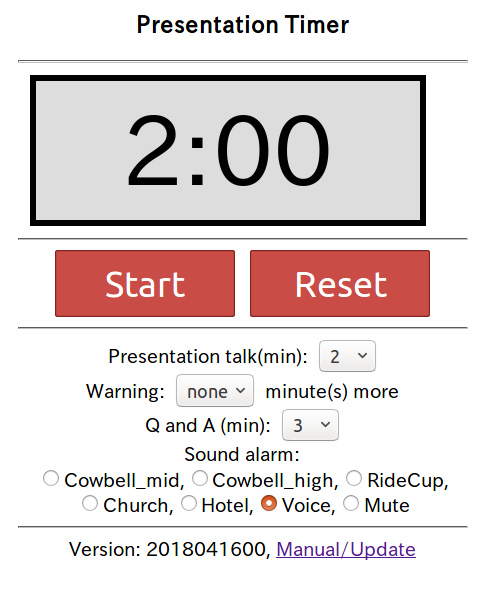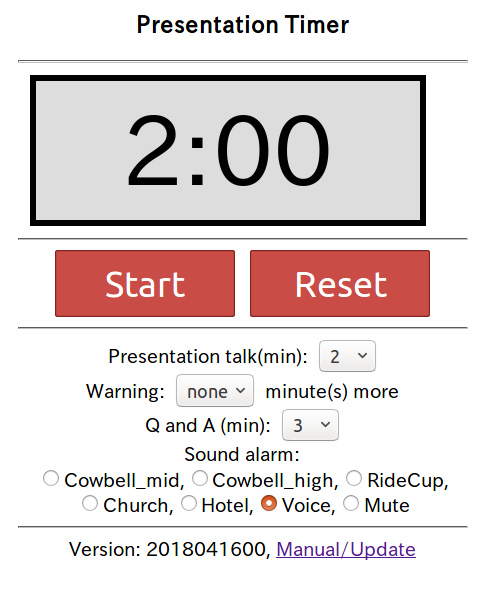KG's Presentation Timer
日本語の説明
Click the image below to start.
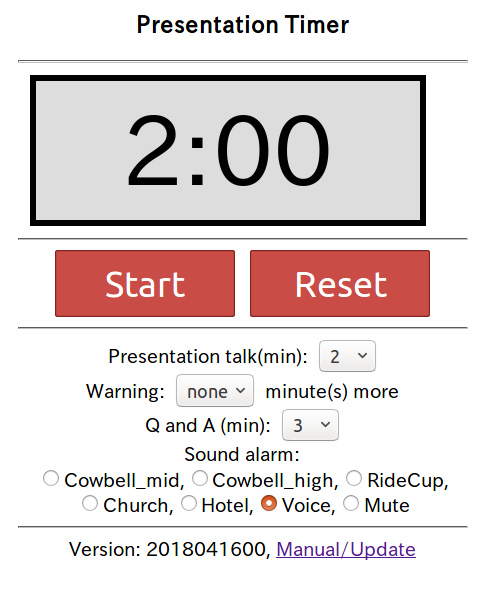
How to use
If your talk is long, disable screen saver (or lock).
- Set parameters
default: Talk 5min(warning at 4 min) + Q and A 3min, voice alarm
- Set "Presentation talk" in minutes (default 5 min)
- Set "Warning NN minutes more" (default 1 min). Select "none" to
disable Warning.
Warning is disabled if NN is longer or equal to "Presentation talk".
- Set "Q and A" time in minutes (default 3 min)
Total session time
= "Presentation Talk" + "Q and A"
- Choose sound alarm:
- Bell (Cowbell_high, Cowbell_mid, RideCup, church, hotel)
- Voice
- Mute
- Start/Pause/Reset
- "Start" -- (Start/Pause/Cont. button)
- Decremental time is shown in blue up to "Presentation time" - 1 min
- One bell sound or voice alarm (NN more minute) will be heard
and decremental time is shown in orange for one minutes
- Two bell sounds or voice alarm(end of the talk) will be heard
and incremental time is shown in green
- Three bell sounds or voice alarm(end of session, thank you) will
be heard and incremental time is shown in red
- "Pause" to pause the timer/"Cont." to continue.
- "Reset" to reset the timer.
"Presentation Talk", "Warning NN minutes 2,
and "Q and A" minutes are kept for subsequent use
until the application is reloaded.
The app should work offline once the program and data have been
cached. Cache expiration period depends on devices.
goto at kmgoto.jp